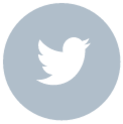How to pay your tax bill
Posted on 16th January 2019
Paying a tax bill is never going to appear on a top 10 enjoyable things to do list. But paying it and also paying it correctly so it is allocated against your account correctly are important. Late payment can result in fines and interest increasing your tax bill.
But first let’s look at the deadlines for both corporation tax and self assessment tax. The deadlines are when the payment has to be received by HM Revenue and Customs (HMRC) not when it leaves your account. So do take into account clearing times that the different payment methods have
Corporation tax
For companies with taxable profits up to £1.5 million, corporation tax is just a one off payment that needs to be made before 9 months and 1 day after the companies year end.
Self Assessment
The deadline for payment of Self assessment tax due is 31st January. This payment is for the previous tax year and also includes the first payment on account for the next tax year if due (You can find out more about this here)
A second payment is made on 31st July for any final payment on account due
Ways to Pay
HMRC no longer accepts payment by personal credit card.
Leaving it to the last moment and thinking, I’ll chuck it on the credit card and pay it off later is no longer an option!
The options for payment include bank transfer, at your bank or building society, Direct Debit or debit and commercial credit card.
Online or telephone banking, CHAPS, Bacs
By far the easiest method is to transfer the money direct from the bank. And with the implementation of faster payments the time taken for money to be “received” by HMRC is shorter.
Payments made by Faster Payments (online or telephone banking) will usually reach HMRC on the same or next day, including weekends and bank holidays.
CHAPS payments usually reach HMRC the same working day if you pay within your bank’s processing times.
Bacs payments usually take 3 working days.
But do check your bank’s transaction limits and processing times before making a payment.
Setting up a payment will require the following bank details (for who you are making payment to). Use these details as the payee and we will discuss the reference to use later to ensure it goes to the correct place and shows against your account at HMRC as paid.
|
Account name |
Sort code |
Account number |
|---|---|---|
|
HMRC Cumbernauld |
083210 |
12001039 |
|
MRC Shipley |
083210 |
12001020 |
Direct Debit
Another solution to take away the burden is to set up a Direct Debit. This is set up via your HM Revenue and Customs (HMRC) online account.
Allow 5 working days to process a Direct Debit the first time you set one up.
It should take 3 working days each time you pay once you’ve already authorised a Direct Debit from HMRC.
Payments will appear on your bank statements as ‘HMRC NDDS’.
For every payment you need to log in and set up the request to have it taken by DD.
At your bank or building society
You can pay by cheque or cash at a branch. You will need your payslip that was sent by HMRC. This will contain the details for payment along with the reference.
Make your cheque payable to ‘HM Revenue and Customs only’ followed by your reference for the accounting period you’re paying. You can find the payslip reference on the payslip.
Allow 3 working days for your payment to reach HMRC’s bank account.
Debit and commercial credit card
The final option is to pay by a debit card or commercial credit card. Follow this link https://www.tax.service.gov.uk/pay-online/corporation-tax and you can supply the details
There’s a fee if you pay by corporate credit card. The fee is not refundable.
What is my reference number for payment?
You can find your reference number on the payslip that HMRC issued for the corresponding tax. Alternatively, if you have access to your HM Revenue and Customs (HMRC) online account then log in and find it under the tax return options.
The reference will take the following format:
Self Assessment
This is a static reference and is always your 10 digit UTR number followed by k
Corporation tax
This changes each year and generally speaking follows the format:
10 digit UTR Number followed by A00xxxA (the x is what changes each year and represents the accounting period that you are paying)
Get in contact – getting the payments right is vitally important as missed allocated payments cause a lot of unneeded time and effort to resolve. Get in contact if you would prefer some expert guidance to help you ensure you get it right before you make payments. Call the team at Holmes and Company on 01525 851101 or contact us here
Tagged as: Accounting
Share this post: